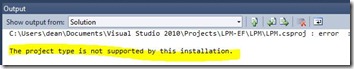My Hyper-V Server 2008R2 lab environment is so stable I rarely fire up the Hyper-V MMC snap-in. The last time I opened it was four months ago when I switched from booting it from a USB stick to booting it from an IDE drive. I opened it today and it gave me the typical “Cannot connect to the RPC service on computer 'Servername'. Make sure your RPC service is running.” error. My quick troubleshooting steps follow:
- I double checked to make sure the IP address and host name were still specified in the \etc\hosts file. It was.
- I attempted to remote into the Hyper-V server directly using Remote Desktop and was met with the “Your password has expired” message. I reset the password, and voila – the Hyper-V manager MMC connected to my server and displayed the current state of my VM’s.